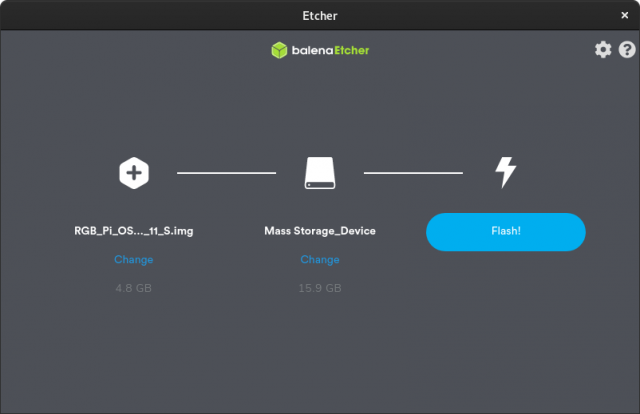OS Installation
Steps:
| 1. Go to rgb-pi.com and click on the download link to get the latest OS image. |
| 2. Take a micro SD card of 8GB or more. |
| 3. Download Etcher. This is a multi platform (Windows/Linux/Mac) tool to write the OS image into the SD card. |
| 4. Open Etcher and burn your image file into the SD card (you don't need to extract any file from the downloaded image). |
| 5. Extract the SD card (doing a safe extract) and plug the SD into you Raspberry Pi. |
Now you are ready for the first boot!