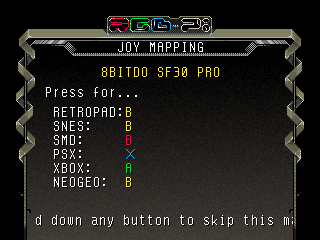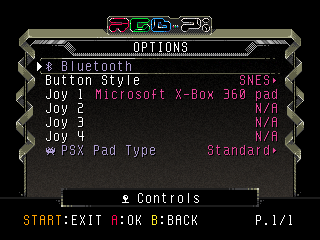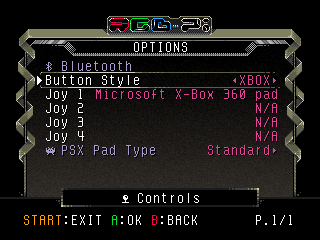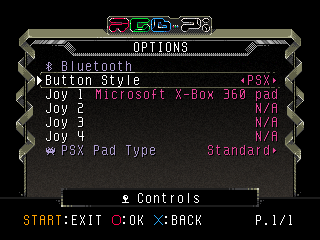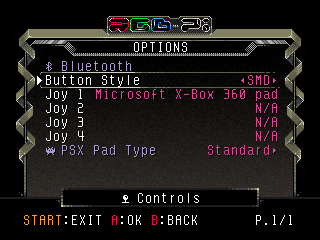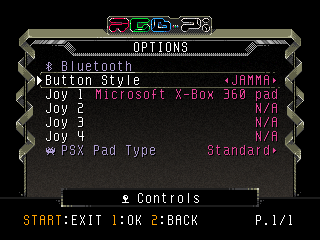Controls Options
- Button Style: allows you to bind a button layout to the active joystick (Joy 1).
- Joy 1-4: displays the name of the connected joysticks. By selecting any of them, you'll be driven to the mapping screen. RGB-Pi OS uses the same concept of RetroPad used in RetroArch. RetroPad is a virtual gamepad which is like a SNES pad including analogs and triggers.
- NOTE
- for configuring gamepads using BUTTON PERFECT layout in games, you must follow the mapping sequence of the corresponding gamepad style. So if for instance, you are using a USB Sega Megadrive 6 button pad, you must follow the sequence indicated in SMD row. Following this example, when playing Megadrive/Genesis games, all your gamepad buttons will match the real console layout.