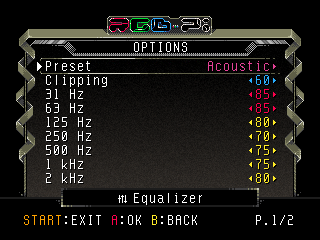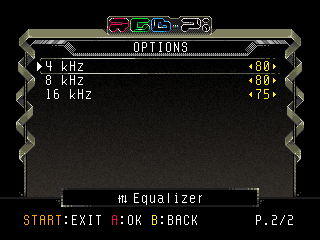Equalizer
The new equalizer presets are now system wide and new ones can be created, customized and applied by specific system. The following are some basic steps for creating your custom presets and make them avaialble in the system:
Steps
1. Connect to the Pi via sftp and navigate to /home/pi/RGB-Pi/data/eq_presets
- In this folder you'll see the current system presets *.eq files.
2. Create a new file or copy an existing preset to start.
- Note file names cannot contain spaces
- Note 2 to bind a preset to a specific system, you must set the same name as the system rom folder. I.e. for snes create snes.eq
3. Edit the preset file and customize the same.
4. Save the file and reboot the system. Your presets will be available from the Equalizer option in Sound menu.
Flat.eq example file
# By default, this filter has a flat frequency response. # You can set increments of 5 from 0 to 100 [Freqs] 31hz = 65 63hz = 65 125hz = 65 250hz = 65 500hz = 65 1khz = 65 2khz = 65 4khz = 65 8khz = 65 16khz = 65 # The clipping corresponds to the volume of the current selected preset [Clipping] volume = 100