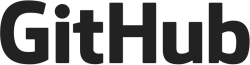Difference between revisions of "Main Page"
| (107 intermediate revisions by 16 users not shown) | |||
| Line 1: | Line 1: | ||
| − | < | + | <languages/> |
| + | <translate> | ||
| − | + | == RGB-Pi WIKI == <!--T:1--> | |
| − | + | <!--T:2--> | |
| + | [[Image:Git.png|250px|right|link=https://github.com/mortaca/RGB-Pi/issues]] | ||
| − | + | <!--T:3--> | |
| − | + | Welcome to the official documentation of RGB-Pi! | |
| − | |||
| − | |||
| − | |||
| − | + | <!--T:4--> | |
| − | + | RGB-Pi is a combination of custom hardware and software that transform any Raspberry Pi into a full blown retro game console for any CRT TV supporting SCART, or arcade machine for your JAMMA cabinet. | |
| − | |||
| − | |||
| − | + | <!--T:5--> | |
| − | * [// | + | For any other additional question that you cannot find in this wiki, you can check the following additional resources: |
| + | |||
| + | <!--T:6--> | ||
| + | * Contact: [mailto:info@rgb-pi.com info@rgb-pi.com] | ||
| + | * Github: [https://github.com/mortaca/RGB-Pi GitHub Info] | ||
| + | * Twitter: [https://twitter.com/rgb_pi @RGB_Pi] | ||
| + | * Telegram: [https://t.me/RGB_Pi t.me/RGB_Pi] | ||
| + | * Discord: [https://discord.gg/8UNrT4JwCD RGB-Pi] | ||
| + | * Elotrolado: [https://www.elotrolado.net/hilo_hilo-oficial-rgb-pi_2217786 HILO OFICIAL RGB-Pi] | ||
| + | |||
| + | <!--T:7--> | ||
| + | '''You can also report any issue in [https://github.com/mortaca/RGB-Pi/issues GitHub Issues]''' | ||
| + | |||
| + | == Hardware == <!--T:8--> | ||
| + | |||
| + | |||
| + | === RGB-Pi === <!--T:9--> | ||
| + | |||
| + | <!--T:10--> | ||
| + | * [[Special:MyLanguage/Instrucciones de instalación Scart|RGB-Pi SCART Installation]] | ||
| + | * [[Special:MyLanguage/Instrucciones de instalación Jamma|RGB-Pi JAMMA Installation]] | ||
| + | * [[Special:MyLanguage/RGB-Pi PLUS Installation|RGB-Pi PLUS Installation]] | ||
| + | |||
| + | |||
| + | === Miscellaneous === <!--T:11--> | ||
| + | |||
| + | <!--T:12--> | ||
| + | * [[Special:MyLanguage/Enabling_sixth_button|Enabling the sixth button on JAMMA+]] | ||
| + | * [[Special:MyLanguage/KickHarness|JAMMA KickHarness Connector]] | ||
| + | * [[Special:MyLanguage/Service Mode|TV Service Mode]] | ||
| + | * [[Special:MyLanguage/branding|RGB-Pi Logos and designs]] | ||
| + | |||
| + | |||
| + | === Known Issues === <!--T:13--> | ||
| + | |||
| + | <!--T:14--> | ||
| + | * [[Special:MyLanguage/4 Buttons Arcade remaps|4 Buttons Arcade remaps]] | ||
| + | * [[Special:MyLanguage/Screen deformations and sync issues|Screen deformations and sync issues]] | ||
| + | * [[Special:MyLanguage/Red color issue|Red color issue]] | ||
| + | * [[Special:MyLanguage/Repair|Repair]] | ||
| + | |||
| + | |||
| + | == Software == <!--T:15--> | ||
| + | |||
| + | === RGB-Pi OS/4 === <!--T:20--> | ||
| + | |||
| + | <!--T:21--> | ||
| + | * [[Special:MyLanguage/OS4_Installation|Installation]] | ||
| + | * [[Special:MyLanguage/OS4_First_Boot|First Boot]] | ||
| + | * [[Special:MyLanguage/OS4_Adding_ROMs|Adding ROMs]] | ||
| + | * [[Special:MyLanguage/OS4_Important_Options|Most Important Options]] | ||
| + | * [[Special:MyLanguage/OS4_Theme_Creation|Theme Creation]] | ||
| + | * [[Special:MyLanguage/OS4_Changelog|Changelog]] | ||
| + | |||
| + | === RGB-Pi OS/2 === <!--T:22--> | ||
| + | |||
| + | As of January 1, 2024, official support for OS2 will no longer be provided since OS4 offers much superior features and has many bugs present in OS2 already resolved, please consider upgrading to a Pi4. | ||
| + | ''' | ||
| + | == FAQ == <!--T:18--> | ||
| + | |||
| + | <!--T:19--> | ||
| + | * [[Special:MyLanguage/FAQ|FAQ]] | ||
| + | <!-- * [[Special:MyLanguage/Scummvm|How can I add ScummVM games to the system?]] --> | ||
| + | <!-- * [[Special:MyLanguage/DOSBox|How can I add DOS games to the system?]] --> | ||
| + | * [[Special:MyLanguage/Game_Icons|What cores and versions are used in OS4?]] | ||
| + | * [[Special:MyLanguage/OS4_ALFa_testing_program|OS4 ALFa testing program]] | ||
| + | * [[Special:MyLanguage/Default_Presets|What are the default values of the system EQ presets?]] | ||
| + | </translate> | ||
Latest revision as of 02:38, 18 November 2024
Contents
RGB-Pi WIKI
Welcome to the official documentation of RGB-Pi!
RGB-Pi is a combination of custom hardware and software that transform any Raspberry Pi into a full blown retro game console for any CRT TV supporting SCART, or arcade machine for your JAMMA cabinet.
For any other additional question that you cannot find in this wiki, you can check the following additional resources:
- Contact: info@rgb-pi.com
- Github: GitHub Info
- Twitter: @RGB_Pi
- Telegram: t.me/RGB_Pi
- Discord: RGB-Pi
- Elotrolado: HILO OFICIAL RGB-Pi
You can also report any issue in GitHub Issues
Hardware
RGB-Pi
Miscellaneous
- Enabling the sixth button on JAMMA+
- JAMMA KickHarness Connector
- TV Service Mode
- RGB-Pi Logos and designs
Known Issues
Software
RGB-Pi OS/4
RGB-Pi OS/2
As of January 1, 2024, official support for OS2 will no longer be provided since OS4 offers much superior features and has many bugs present in OS2 already resolved, please consider upgrading to a Pi4.