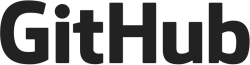Difference between revisions of "Main Page/es"
(Created page with "* Contact0: info@rgb-pi.com * Github: [https://github.com/mortaca/RGB-Pi GitHub Info] * Twitter: @RGB_Pi * Telegram: t.me/RGB_Pi * Discord: discord.gg/vmsQ4bs * Elotrolado: HI...") |
|||
| (26 intermediate revisions by 3 users not shown) | |||
| Line 11: | Line 11: | ||
Para cualquier otra duda que no encuentres en ésta wiki, puedes revisar los siguientes enlaces: | Para cualquier otra duda que no encuentres en ésta wiki, puedes revisar los siguientes enlaces: | ||
| − | * | + | * Contacto: [mailto:info@rgb-pi.com info@rgb-pi.com] |
* Github: [https://github.com/mortaca/RGB-Pi GitHub Info] | * Github: [https://github.com/mortaca/RGB-Pi GitHub Info] | ||
| − | * Twitter: @RGB_Pi | + | * Twitter: [https://twitter.com/rgb_pi @RGB_Pi] |
| − | * Telegram: t.me/RGB_Pi | + | * Telegram: [https://t.me/RGB_Pi t.me/RGB_Pi] |
| − | * Discord: discord.gg/vmsQ4bs | + | * Discord: [https://discord.gg/vmsQ4bs RGB-Pi] |
| − | * Elotrolado: | + | * Elotrolado: [https://www.elotrolado.net/hilo_hilo-oficial-rgb-pi_2217786 HILO OFICIAL RGB-Pi] |
| − | |||
| − | |||
| + | '''Puedes reportar cualquier fallo en [https://github.com/mortaca/RGB-Pi/issues GitHub Issues]''' | ||
== Hardware == | == Hardware == | ||
| Line 26: | Line 25: | ||
=== RGB-Pi === | === RGB-Pi === | ||
| − | * [[Special:MyLanguage/Instrucciones de instalación Scart|RGB-Pi SCART | + | * [[Special:MyLanguage/Instrucciones de instalación Scart|Instalación RGB-Pi SCART ]] |
| − | * [[Special:MyLanguage/Instrucciones de instalación Jamma|RGB-Pi JAMMA | + | * [[Special:MyLanguage/Instrucciones de instalación Jamma|Instalación RGB-Pi JAMMA ]] |
| − | * [[Special:MyLanguage/RGB-Pi PLUS Installation|RGB-Pi PLUS | + | * [[Special:MyLanguage/RGB-Pi PLUS Installation|Instalación RGB-Pi PLUS ]] |
| − | === | + | === Miscellanea === |
| − | * [[Special:MyLanguage/Enabling_sixth_button| | + | * [[Special:MyLanguage/Enabling_sixth_button|Activar el sexto boton en el JAMMA]] |
| − | * [[Special:MyLanguage/KickHarness| | + | * [[Special:MyLanguage/KickHarness|Conector KickHarness]] |
* [[Special:MyLanguage/Service Mode|TV Service Mode]] | * [[Special:MyLanguage/Service Mode|TV Service Mode]] | ||
| − | * [[Special:MyLanguage/branding|RGB-Pi Logos | + | * [[Special:MyLanguage/branding|RGB-Pi Logos y diseños]] |
| − | === | + | === Fallos conocidos === |
| − | * [[Special:MyLanguage/4 Buttons Arcade remaps|4 | + | * [[Special:MyLanguage/4 Buttons Arcade remaps|Remapeos para arcades de 4 botones]] |
| − | * [[Special:MyLanguage/Screen deformations and sync issues| | + | * [[Special:MyLanguage/Screen deformations and sync issues|Deformaciones y desincronizaciones de pantalla]] |
| − | * [[Special:MyLanguage/Red color issue| | + | * [[Special:MyLanguage/Red color issue|Problemas con el color rojo]] |
| − | * [[Special:MyLanguage/Repair| | + | * [[Special:MyLanguage/Repair|Reparaciones]] |
== Software == | == Software == | ||
| + | === RGB-Pi OS/4 === | ||
| − | + | * [[Special:MyLanguage/OS4_Installation|Installation]] | |
| − | + | * [[Special:MyLanguage/OS4_First_Boot|First Boot]] | |
| − | * [[Special:MyLanguage/ | + | * [[Special:MyLanguage/OS4_Adding_ROMs|Adding ROMs]] |
| − | * [[Special:MyLanguage/ | + | * [[Special:MyLanguage/OS4_Important_Options|Most Important Options]] |
| − | * [[Special:MyLanguage/ | + | * [[Special:MyLanguage/OS4_Theme_Creation|Theme Creation]] |
| − | * [[Special:MyLanguage/ | + | * [[Special:MyLanguage/OS4_Changelog|Changelog]] |
| − | |||
| − | |||
| − | |||
| − | |||
| − | |||
| − | |||
| − | |||
| − | |||
| − | |||
| − | |||
| − | |||
| − | |||
| − | * [[Special:MyLanguage/ | ||
| − | * [[Special:MyLanguage/ | ||
| + | === RGB-Pi OS/2 === | ||
| − | == | + | <div class="mw-translate-fuzzy"> |
| + | == Preguntas frecuentes == | ||
| + | </div> | ||
| − | * [[Special:MyLanguage/FAQ| | + | <div class="mw-translate-fuzzy"> |
| − | * [[Special:MyLanguage/Scummvm| | + | * [[Special:MyLanguage/FAQ|Preguntas frecuentes]] |
| − | * [[Special:MyLanguage/DOSBox| | + | * [[Special:MyLanguage/Scummvm|¿Como añadir juegos de ScummVM al sistema?]] |
| − | * [[Special:MyLanguage/Game_Icons| | + | * [[Special:MyLanguage/DOSBox|¿Como añadir juegos de DOS al sistema?]] |
| − | * [[Special:MyLanguage/ | + | * [[Special:MyLanguage/Game_Icons|¿Cual es el significado de los iconos debajo de l a lista de juegos?]] |
| − | * [[Special:MyLanguage/Default_Presets| | + | * [[Special:MyLanguage/OS4_ALFa_testing_program|OS4 ALFa testing program]] |
| + | * [[Special:MyLanguage/Default_Presets|¿Cuales son los valores por defecto para los presets del EQ?]] | ||
| + | </div> | ||
Latest revision as of 12:43, 14 March 2024
Contents
RGB-Pi WIKI
Bienvenido a la documentación oficial de RGB-Pi!
RGB-Pi es una combinación de una electrónica y un sistema hechos a medida que transforma una Raspberry Pi completamente en una consola retro para utilizar en cualquier televisor con Euroconector, o maquina arcade con conector JAMMA.
Para cualquier otra duda que no encuentres en ésta wiki, puedes revisar los siguientes enlaces:
- Contacto: info@rgb-pi.com
- Github: GitHub Info
- Twitter: @RGB_Pi
- Telegram: t.me/RGB_Pi
- Discord: RGB-Pi
- Elotrolado: HILO OFICIAL RGB-Pi
Puedes reportar cualquier fallo en GitHub Issues
Hardware
RGB-Pi
Miscellanea
Fallos conocidos
- Remapeos para arcades de 4 botones
- Deformaciones y desincronizaciones de pantalla
- Problemas con el color rojo
- Reparaciones