Difference between revisions of "OS4 ALFa testing program/es"
(Created page with "border [https://mortaca.com/rgb-pi/logonew.svg Descargar aquí]") |
(Created page with "File:alfatesting.png") |
||
| Line 1: | Line 1: | ||
<languages/> | <languages/> | ||
| − | [[File: | + | [[File:alfatesting.png|File:alfatesting.png]] |
Revision as of 19:23, 8 February 2022
Contents
What is OS4 ALFa testing program?
It is a space where you can find all the necessary information to successfully test the future version of the RGB-Pi OS4 operating system for Raspberry Pi4 and so that content creators can share the most relevant information with their communities.
What news does OS4 offer compared to OS2
- Compatibility with all RPi4 models (RPI3 and below not included) since the first one that was released with the possibility of overclocking to 1.8GHz to reach the base frequency of the latest models (We recommend a 2GB ram model, more is unnecessary)
- Hardware backwards compatibility with all up-to-date RGB-Pi hardware, Scart, JAMMA and Plus models.
- Renewed user interface with animated pixel art Themes, scrolls and sprites.
- Introduction of the exclusive Dynares development programmed by rTomas within Retroarch itself that is capable of generating Timings or resolutions at the moment using Calamity Switchres without any type of limitation, just like a PC with an educated graphics card, 15-24-31KHz progressive and interlaced. Not only that, but it is also capable of changing the resolution and the refresh rate within the game itself whenever necessary, adapting the Vsync to the exact refresh rate and speed of each game, as we can see in FPGA implementations, so the speed of execution is native too, other features will be explained later...
- Support for GCon2 and other light guns: after promoting the development of the driver for linux and years of work together with Beardypig and rTomas we have support for light guns (at the moment GCon2) for all systems, NES, SMS, SNES, MD, PS1, DC (pending a bug) and arcade, including many arcade games that were not really light guns but joysticks, but that we have managed to make them work too, with their own calibration in the user menu for both position and of screen brightness necessary for the correct operation of the gun.
- New systems supported, Dreamcast and Atomiswave, DosboxPure and X68000 (allowing HD 480i gaming even on a home TV)
- Many other improvements that we will explain but that you already have in the software to test them.
How can I participate?
- All the development of RGB-Pi OS4 is being carried out altruistically by rTomas, as you know the system has been updated infinite times since its first version and has never been charged for it, nor do we want to fragment the community between patreons and the rest of the users, for which we are grateful if when you download the image you see fit to make some kind of contribution to the development by setting the price you think is convenient, this will help us to obtain all the necessary peripherals to be able to support them, such as new models of guns , controllers, etc, thanks in advance. During the third week of February you can find the download LINK here.
- Maximum diffusion in social networks and among your friends, it is very frustrating that the advances that we present here many times do not transcend and obtain the recognition they deserve, either by opportunists who try to copy them or simply because of contempt, that is why we ask you to If you cannot contribute financially, do so with your word, helping to expand this community as much as possible so that everyone can enjoy playing as much as we do developing, we have Telegram groups at https://t.me/RGB_Pi from where we can continue chatting with friends and receiving your feedback.
Frequently asked questions
What models of Pi4 do I need?
- Any model is valid, we recommend those with 2GB of ram
What charger is recommended?
- We recommend only two models, the official RaspberryPi USBC 5.1v or the Argon 5.25v to avoid performance losses due to voltage drops.
¿Como conecto el cable amarillo de la pistola?
- El cabe amarillo no es mas que la sincronia de la imagen, si tienes algún splitter scart con salida de RCA puedes conectarlo ahí, si no, puedes conseguir uno de estos adaptadores baratos con los que sacar la sincroniaa hacia la pistola, si no funciona en una posición del interruptor probar con la contraria. https://es.aliexpress.com/item/4001315295427.html
What MicroSD do I need?
- You should use a 16GB to save the system image and external USB storage is recommended to store games, save states and configurations so that they are not lost with future system updates.
Any box in particular?
- Again we recommend the Argon ONE models as the official RGB-Pi Scart case for its good cooling system and that in the future it will be 100% compatible with the fan and smart shutdown functions (remember that in this case model the cable connects upside down and requires an IDE cable clip to rotate it 180º)
Material for press and branding
 Video HD with Audio on YouTube
Video HD with Audio on YouTube
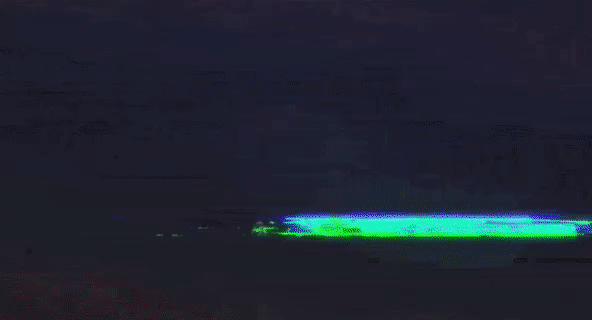 Video HD with Audio on YouTube
Video HD with Audio on YouTube