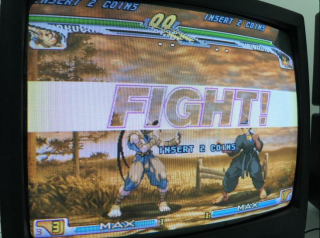Difference between revisions of "Screen deformations and sync issues"
| (4 intermediate revisions by the same user not shown) | |||
| Line 1: | Line 1: | ||
Some monitors and TVs produce some kinds of image deformations. Next, we will see the most common scenarios and how to fix them: | Some monitors and TVs produce some kinds of image deformations. Next, we will see the most common scenarios and how to fix them: | ||
| − | === | + | [[File:Def.png|320px]] |
| + | |||
| + | === UI menu top screen deformation === | ||
| + | |||
| + | Some TV models are a bit special with the picture modes they can show, you can try to change on /boot/config.txt with the following line; | ||
| + | hdmi_timings=320 1 12 32 44 240 1 6 10 6 0 0 0 60 0 6400000 1 | ||
| − | + | You can edit the file extracting the SD from the Pi and on Windows PC or any other os open the file and only change the first line, save and extract with security the SD, if the changes solve the issue thi is saved when you power down the Pi or Reboot with the menu options. | |
| − | + | === In game deformation and desyncronizations === | |
| − | + | If you problem is inside the game you have two ways to solve, enter on the "advanced menu" and try to play with the custom Vsync value. | |
| − | + | You have too the rounding option to fix the refresh rates on 50Hz or 60Hz for a TVs with a low tolerance of rare refresh rates. | |
| − | |||
Latest revision as of 12:51, 26 January 2021
Some monitors and TVs produce some kinds of image deformations. Next, we will see the most common scenarios and how to fix them:
Some TV models are a bit special with the picture modes they can show, you can try to change on /boot/config.txt with the following line;
hdmi_timings=320 1 12 32 44 240 1 6 10 6 0 0 0 60 0 6400000 1
You can edit the file extracting the SD from the Pi and on Windows PC or any other os open the file and only change the first line, save and extract with security the SD, if the changes solve the issue thi is saved when you power down the Pi or Reboot with the menu options.
In game deformation and desyncronizations
If you problem is inside the game you have two ways to solve, enter on the "advanced menu" and try to play with the custom Vsync value.
You have too the rounding option to fix the refresh rates on 50Hz or 60Hz for a TVs with a low tolerance of rare refresh rates.