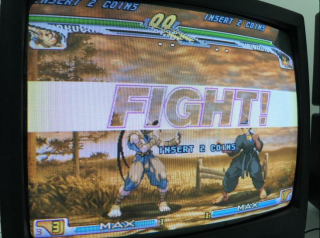|
|
| (8 intermediate revisions by 3 users not shown) |
| Line 1: |
Line 1: |
| − | En algunos monitores o teles concretas se producen algunos tipos de deformaciones en la imagen, a continuación vamos a ver que tipos son los mas comunes y como solucionarlos.
| + | Some monitors and TVs produce some kinds of image deformations. Next, we will see the most common scenarios and how to fix them: |
| | | | |
| − | Deformación superior:
| + | [[File:Def.png|320px]] |
| | | | |
| − | [[File:Def.png|400px|thumb|Haz click para ampliar]]
| + | === UI menu top screen deformation === |
| | | | |
| − | Esta deformación se puede solucionar modificando el campo V_Sync_Pulse en los Timings del sistema, estos están repartidos en varios archivos, podemos encontrarlos en /home/pi/RGB-Pi/data ahi tendremos console-timings.cfg para consolas y advmame-timings.cfg lr-fba-timings.cf lr-mame2003-timings.cfg y lr-mame2010-timings.cdf para arcade, una vez editemos estos archivos nos encontraremos con este formato:
| + | Some TV models are a bit special with the picture modes they can show, you can try to change on /boot/config.txt with the following line; |
| | + | hdmi_timings=320 1 12 32 44 240 1 6 10 6 0 0 0 60 0 6400000 1 |
| | | | |
| − | ;Order of fields:
| + | You can edit the file extracting the SD from the Pi and on Windows PC or any other os open the file and only change the first line, save and extract with security the SD, if the changes solve the issue thi is saved when you power down the Pi or Reboot with the menu options. |
| − | ;Name, H pixels, Scanlines, Frame Rate, H position, H zoom,
| |
| − | ;V position, H Front Porch, H Sync, H Back Porch, V Sync, H Frequency.
| |
| − |
| |
| − | atari260060 1920 240 60.00 0 0 0 48 192 240 5 15734
| |
| − | atari260050 1920 288 50.00 0 0 0 48 192 240 5 15625
| |
| − | atari780060 1920 240 60.00 0 0 0 48 192 240 5 15734
| |
| − | atari780050 1920 288 50.00 0 0 0 48 192 240 5 15625
| |
| − | atarilynx60 1920 224 60.00 0 0 0 48 192 240 5 15734
| |
| − | wonderswan60 1920 224 60.00 0 0 0 48 192 240 5 15734
| |
| − | wonderswancolor60 1920 224 60.00 0 0 0 48 192 240 5 15734
| |
| − | coleco60 1920 240 60.00 0 0 0 48 192 240 5 15734
| |
| − | coleco50 1920 288 50.00 0 0 0 48 192 240 5 15625
| |
| − | pcengine60 1920 240 59.94 0 0 0 48 192 240 5 15734
| |
| − | pcengine50 1920 288 50.00 0 0 0 48 192 240 5 15625
| |
| | | | |
| − | Modificamos el vsync punto a punto hacia abajo y con cada modificacion guardamos y probamos un juego hasta llegar al valor adecuado, para cambiar todos los valores a la vez buscamos en el editor de texto buscar y sustituir y hacemos una busqueda de "espacio"5"espacio" de modo que solo no es encuentre el valor deseado y descarte el resto.
| + | === In game deformation and desyncronizations === |
| | | | |
| − | Tambien podemos sufrir deformaciones en el menu, para esto editariamos el archivo /home/pi/RGB-Pi/Data/ui-timings.cfg y en la linea pertinente FIX si usamos el fix o NoFix si no lo utilizamos cambiariamos el V Sync que seria en este caso el valor numero 9 siguiendo la estructura de los timings completos que podemos ver a continuación:
| + | If you problem is inside the game you have two ways to solve, enter on the "advanced menu" and try to play with the custom Vsync value. |
| | | | |
| − | <h_active_pixels> <h_sync_polarity> <h_front_porch> <h_sync_pulse> <h_back_porch> <v_active_lines> <v_sync_polarity> <v_front_porch> <v_sync_pulse> <v_back_porch> <v_sync_offset_a> <v_sync_offset_b> <pixel_rep> <frame_rate> <interlaced> <pixel_freq> <aspect_ratio>
| + | You have too the rounding option to fix the refresh rates on 50Hz or 60Hz for a TVs with a low tolerance of rare refresh rates. |
Some monitors and TVs produce some kinds of image deformations. Next, we will see the most common scenarios and how to fix them:
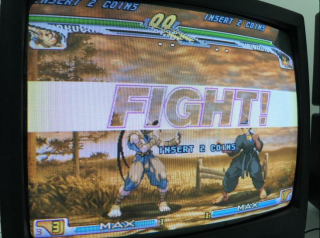
Some TV models are a bit special with the picture modes they can show, you can try to change on /boot/config.txt with the following line;
hdmi_timings=320 1 12 32 44 240 1 6 10 6 0 0 0 60 0 6400000 1
You can edit the file extracting the SD from the Pi and on Windows PC or any other os open the file and only change the first line, save and extract with security the SD, if the changes solve the issue thi is saved when you power down the Pi or Reboot with the menu options.
In game deformation and desyncronizations
If you problem is inside the game you have two ways to solve, enter on the "advanced menu" and try to play with the custom Vsync value.
You have too the rounding option to fix the refresh rates on 50Hz or 60Hz for a TVs with a low tolerance of rare refresh rates.