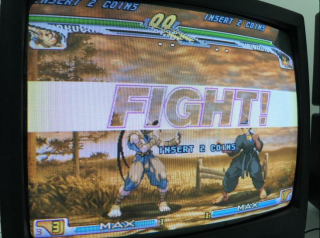Difference between revisions of "Screen deformations and sync issues"
| Line 5: | Line 5: | ||
[[File:Def.png|320px]] | [[File:Def.png|320px]] | ||
| − | This deformation can be produced because some TV models do not accept intermediate frequencies between 50 and 60Hz well, it can be solved by applying a rounding to these frequencies available | + | This deformation can be produced because some TV models do not accept intermediate frequencies between 50 and 60Hz well, it can be solved by applying a rounding to these frequencies available ( ↑ ↓ ← → B B B Start ) |
=== UI menu top screen deformation === | === UI menu top screen deformation === | ||
Revision as of 18:04, 10 May 2020
Some monitors and TVs produce some kinds of image deformations. Next, we will see the most common scenarios and how to fix them:
In-Game top screen deformation
This deformation can be produced because some TV models do not accept intermediate frequencies between 50 and 60Hz well, it can be solved by applying a rounding to these frequencies available ( ↑ ↓ ← → B B B Start )
Some TV models are a bit special with the picture modes they can show, you can try to change the so-called Timings in a couple of places, you have to replace it in /home/pi/RGB-Pi/ui-timings.cfg and also in /boot/config.txt with the following line;
320 1 12 32 44 240 1 6 10 6 0 0 0 60 0 6400000 1