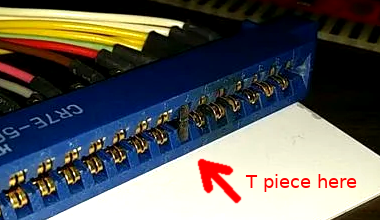Difference between revisions of "RGB-Pi JAMMA Installation"
| Line 17: | Line 17: | ||
|6. Connect the JAMMA connector to the arcade cabinet. '''DO NOT PLUG ANY USB POWER ADAPTER TO THE RASPBERRY PI''' | |6. Connect the JAMMA connector to the arcade cabinet. '''DO NOT PLUG ANY USB POWER ADAPTER TO THE RASPBERRY PI''' | ||
|- | |- | ||
| − | |7. That's all! For instructions on how to install RGB-Pi OS, please visit the corresponding section in this wiki. | + | |7. That's all! For instructions on how to install RGB-Pi OS, please visit the corresponding section in [[OS_Installation|this wiki]]. |
|} | |} | ||
Revision as of 14:31, 2 May 2020
Steps
| 1. DO NOT SKIP THIS STEP. Insert the ┳ piece in pin 7 of the female JAMMA harness |
| 2. With the RGB-Pi board still DISCONNECTED, turn on the cabinet and adjust the voltage in pin 3 to 5.25v |
| 3. If you have an electronic coin acceptor, check that it is not sending any voltage through the pin 16 or T (mechanical coin acceptor users can skip this step) |
| 4. Connect the RGB-Pi board to the Raspberry with the JAMMA connector facing to the outside of the Raspberry Pi |
| 5. Put a heatsink on the golden part indicated with the heat symbol (you can use regular Raspberry heatsinks) |
| 6. Connect the JAMMA connector to the arcade cabinet. DO NOT PLUG ANY USB POWER ADAPTER TO THE RASPBERRY PI |
| 7. That's all! For instructions on how to install RGB-Pi OS, please visit the corresponding section in this wiki. |
JAMMA RGB-Pi Pinout Serie4
JAMMA / MVS ┏━━━━━━━━━━━━━━━━━┳━━━━━━━━━━━━━━━━━┓ ┃GND A┃1 GND┃ ┃GND B┃2 GND┃ ┃+5V C┃3 +5v┃ ┃+5v D┃4 +5v┃ ┃ E┃5 ┃ ┃+12v F┃6 +12v┃ ┃Key H┃7 Key┃ ┃ J┃8 ┃ ┃ K┃9 ┃ ┃Speaker - or L L┃10 Speaker + or R┃ ┃P1 Button7 M┃11 ┃ ┃Video GREEN N┃12 VideoRED┃ ┃Video SYNC P┃13 VideoBLUE┃ ┃P2 Button 7 R┃14 VideoGND┃ ┃ S┃15 Button7 P1┃ ┃P2 Coin T┃16 Coin P1┃ ┃P2 Start U┃17 Start P1┃ ┃P2 Up V┃18 Up P1┃ ┃P2 Down W┃19 Down P1┃ ┃P2 Left X┃20 Left P1┃ ┃P2 Right Y┃21 Right P1┃ ┃P2 Button1 Z┃22 Button1 P1┃ ┃P2 Button2 a┃23 Button2 P1┃ ┃P2 Button3 b┃24 Button3 P1┃ ┃P2 Button4 c┃25 Button4 P1┃ ┃P2 Button5 d┃26 Button5 P1┃ ┃GND/P2 Button6 e┃27 Button6 P1/GND┃ ┃GND f┃28 GND┃ ┗━━━━━━━━━━━━━━━━━┻━━━━━━━━━━━━━━━━━┛ *Pins 10 & L change depending on the position of the stereo/mono switch. For mono use + - and for stereo use R & L and any ground. *Pins 27 & e are connected to GND by default. To enable the same as the 6th button, cut the jumpers JP1 & JP2 on the board.
Kick ┏━━━━━━━━━━━━━━━━━┳━━━━━━━━━━━━━━━━━┓ ┃P2 Button4 4┃6 Button6 P1┃ ┃P2 Button5 5┃5 Button5 P1┃ ┃P2 Button6 6┃4 Button4 P1┃ ┗━━━━━━━━━━━━━━━━━┻━━━━━━━━━━━━━━━━━┛ *Take the ground from any pin of the harness